阿云浏览器如何清除浏览痕迹
阿里云服务器优惠多,折扣错,惊喜多,请咨询:www.wqiis.com
adding: 0px; overflow: visible; font-variant-numeric: normal; font-variant-east-asian: normal; font-stretch: normal; font-size: 16px; line-height: 30px; font-family: "Microsoft Yahei"; word-break: break-all; color: rgb(51, 51, 51); white-space: normal; background-color: rgb(255, 255, 255);">当您需要清除您的浏览痕迹时,您可以直接点击左上角“云logo ”——“清除浏览痕迹”即可,如下图所示:
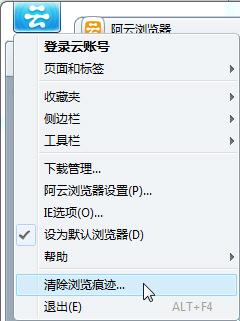
阿云浏览器是阿里云计算有限公司推出的一款高速新型浏览器,是您上网浏览的最佳选择。尤其在互联网和生活息息相关的时代,阿云浏览器希望带给您无与伦比的浏览体验。
发表评论




暂时没有评论,来抢沙发吧~